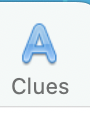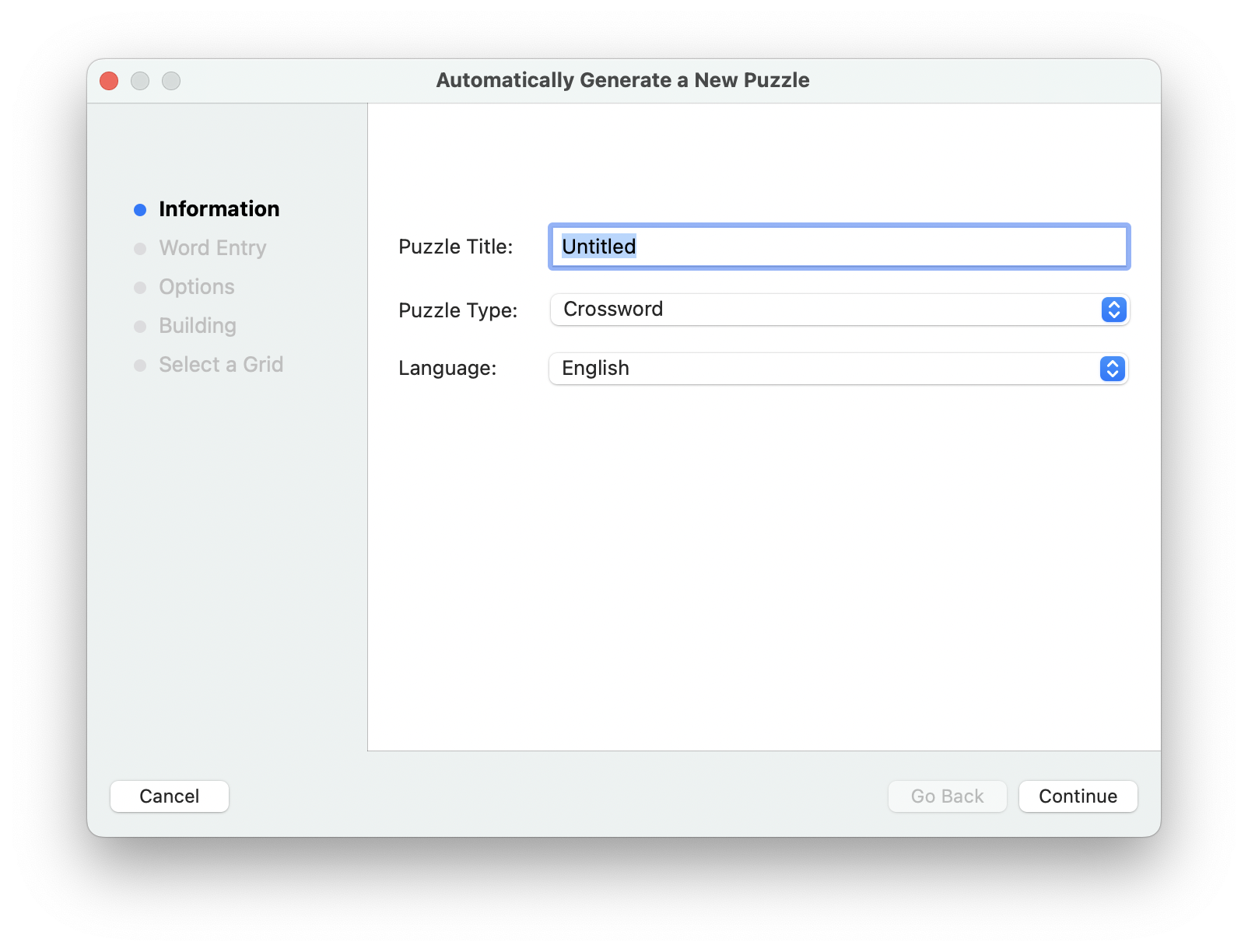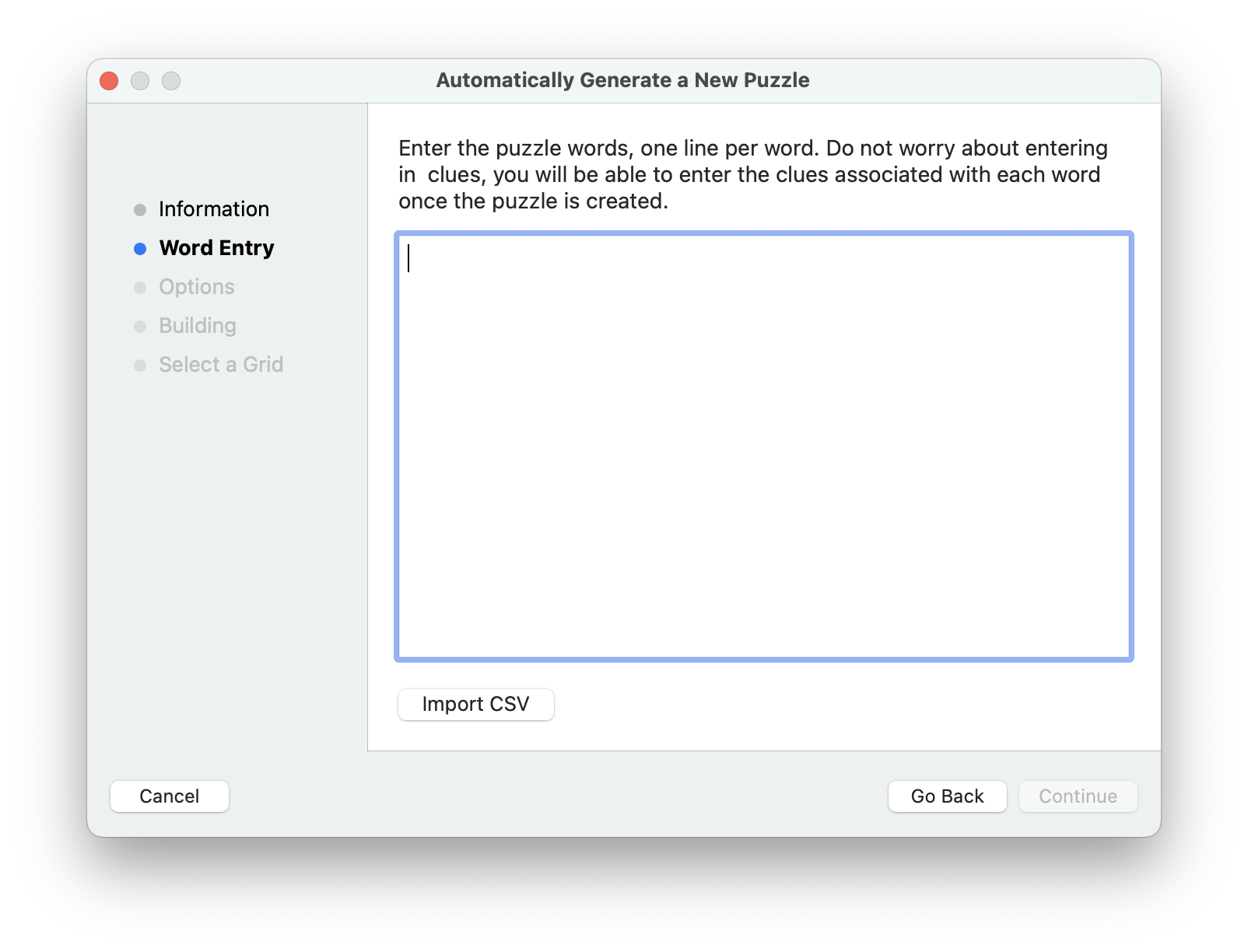Automatically Creating a Puzzle
Crossword Studio can create a puzzle from a custom list of words. Follow the automatic creation wizard to create your puzzle.- First give the puzzle a title and select type and language.
- Second, enter the words to appear in the puzzle. You can also import from a CSV file.
- Third, set the options for the puzzle.
For crosswords, set the maximum size the grid can take. Larger grids will accomodate more words but be less compact.
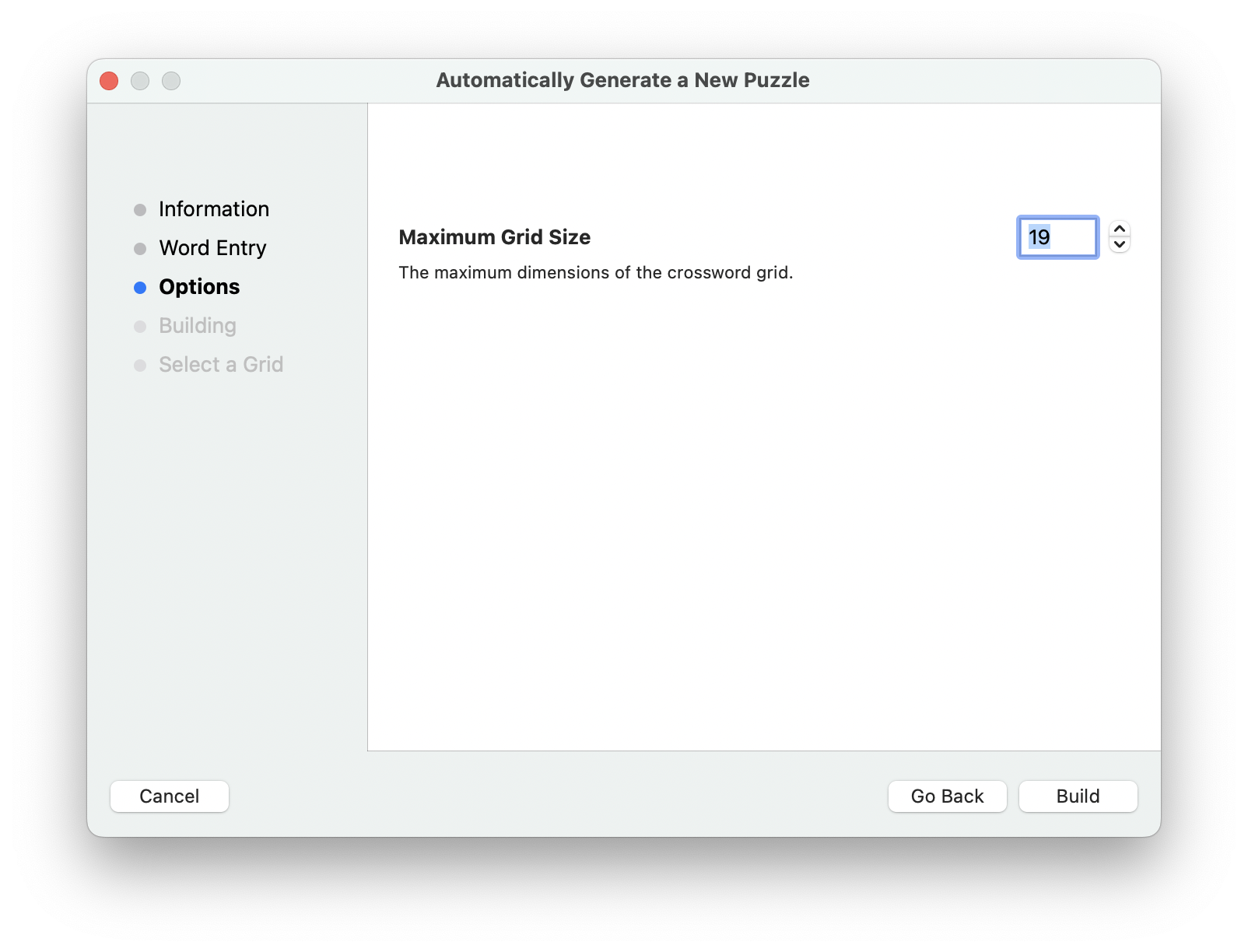
For word searches, set the grid size and the directions words can take
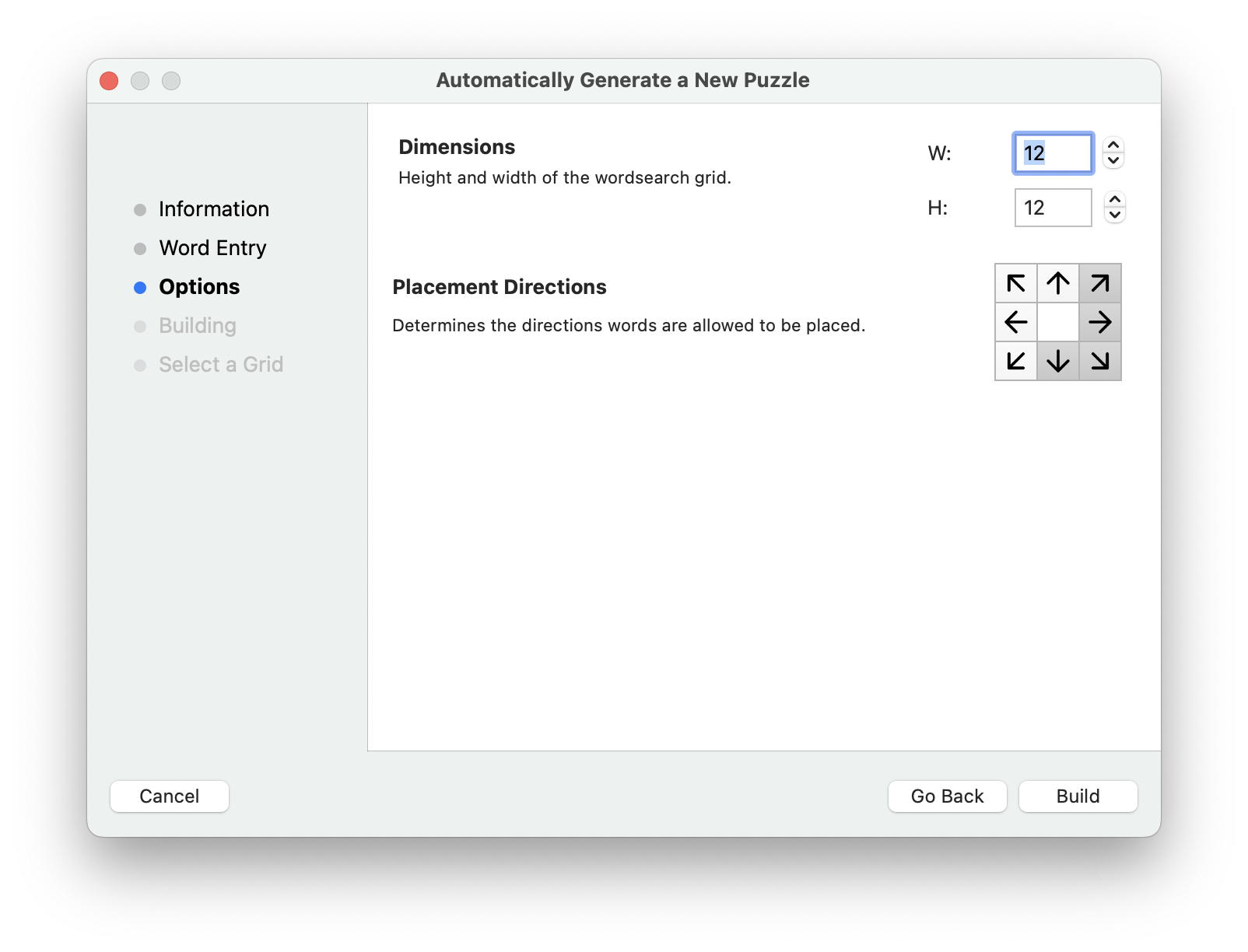
- In the fourth step, the puzzle will build. Click finish when you are ready. For crosswords, more build time
allows Crossword Studio to find better fitting grids - grids with more word crossings and and more compact
shape.
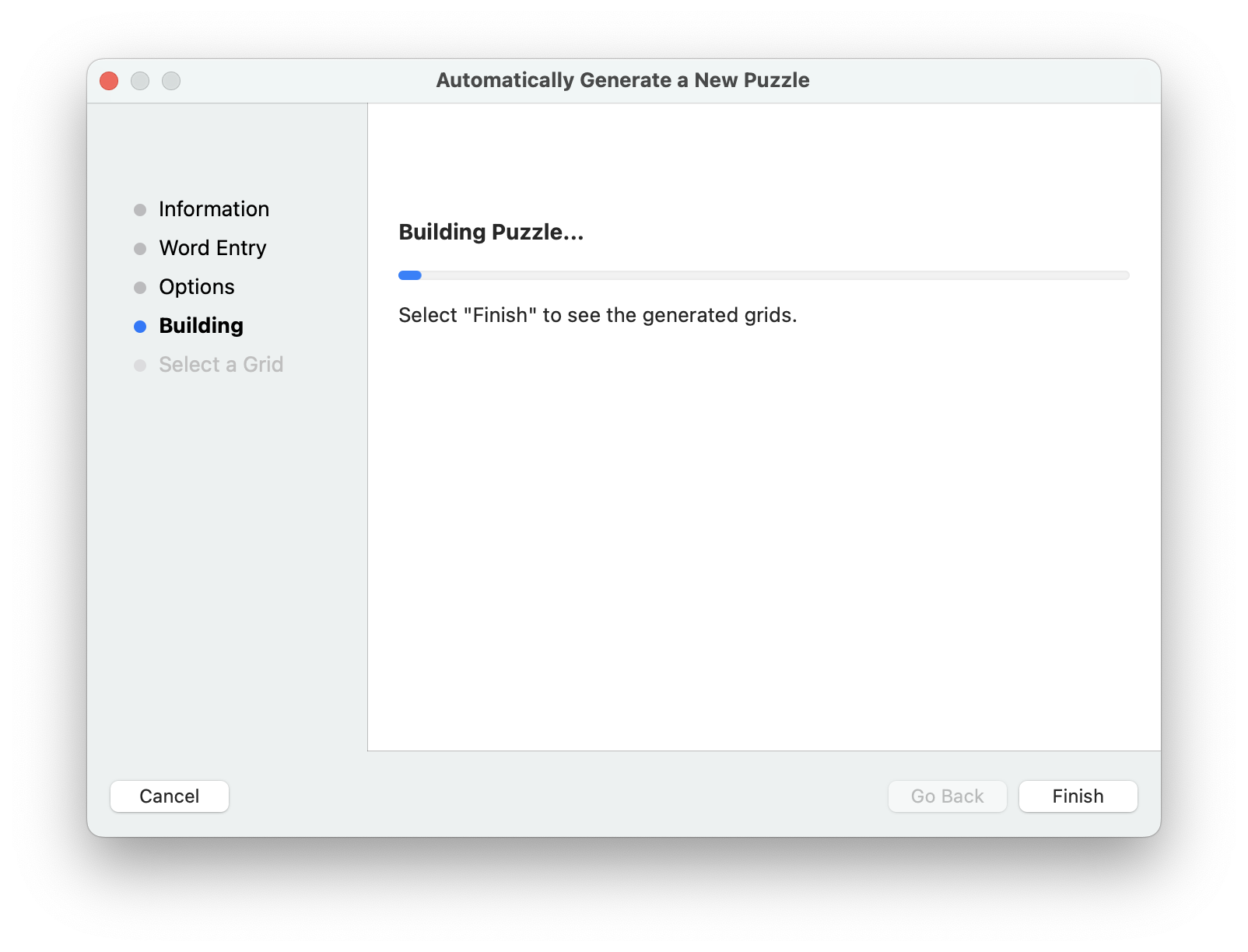
- Finally, select a grid. Crossword Studio displays several generated grids. Select the one you prefer most
and click Publish.
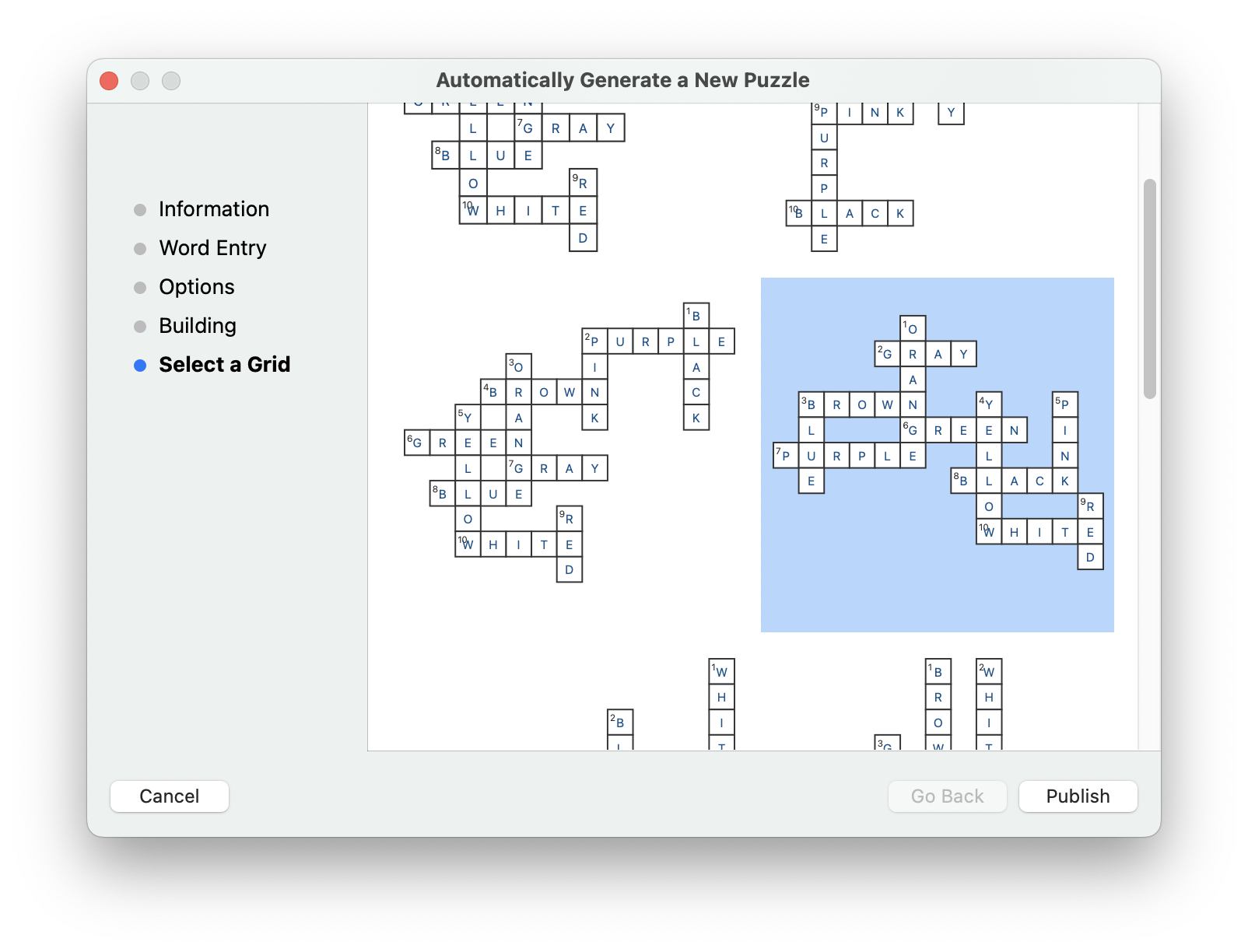
- Add clues for each word in the grid by clicking the Clues toolbar button and typing in your clues or
importing them from a CSV file.