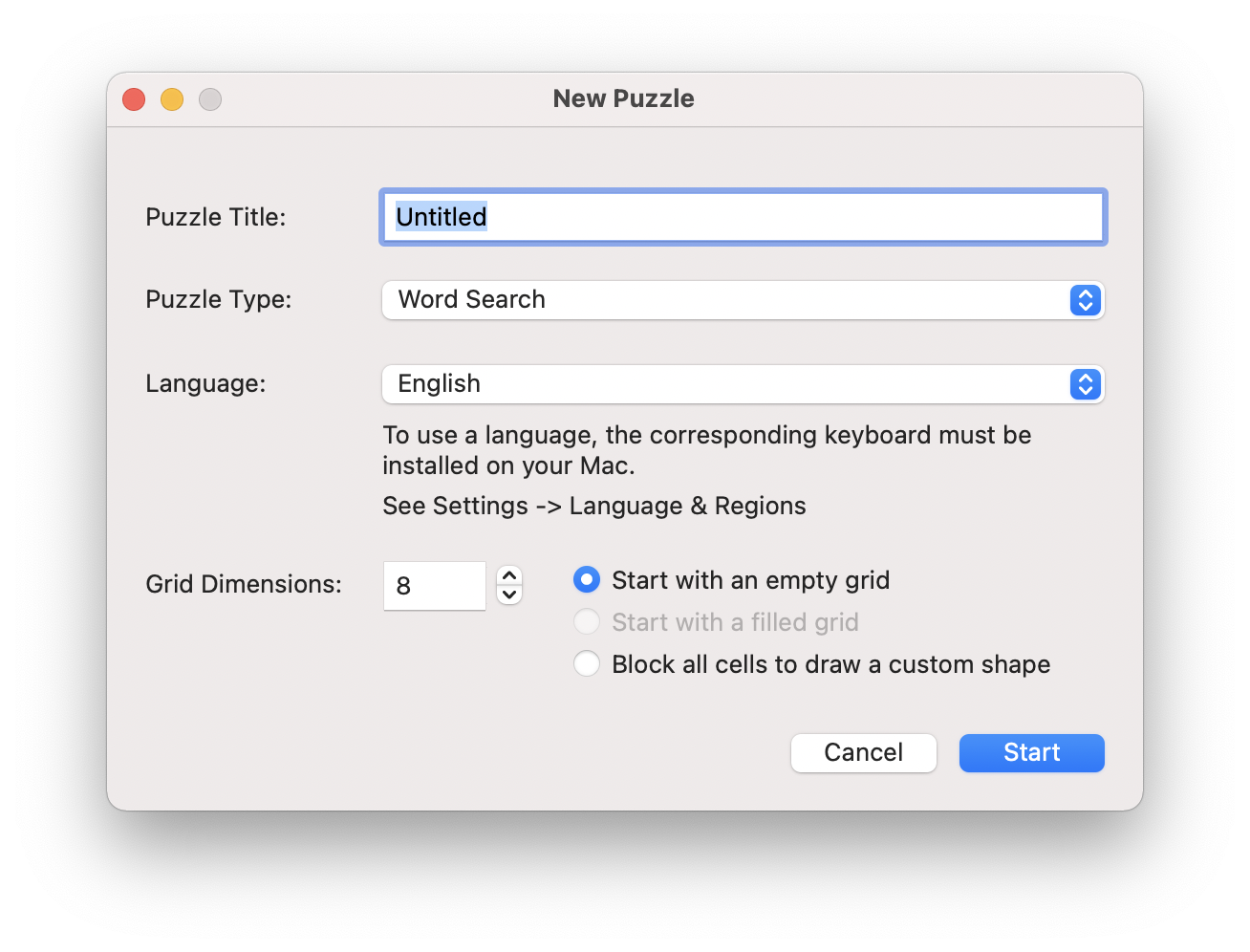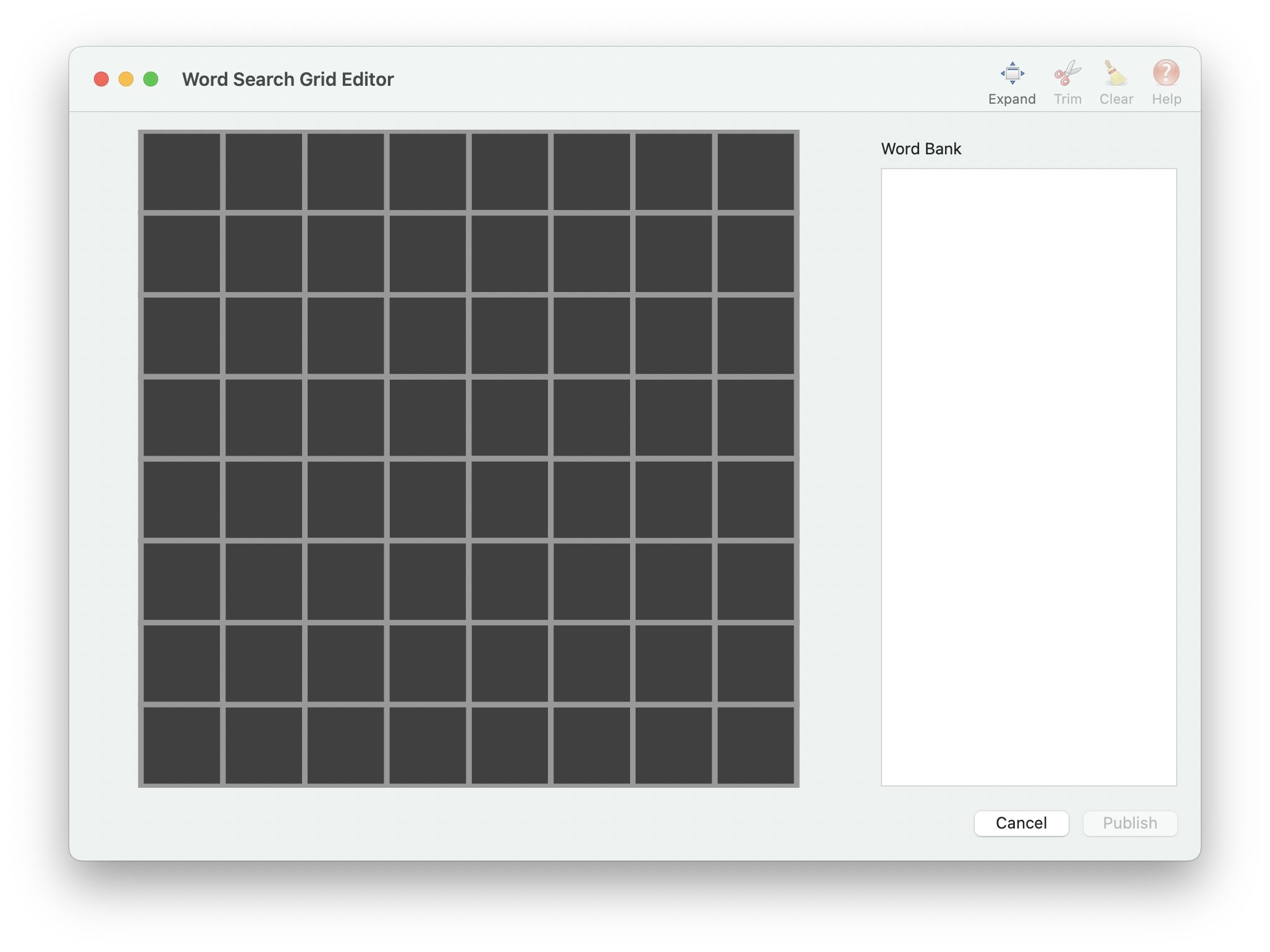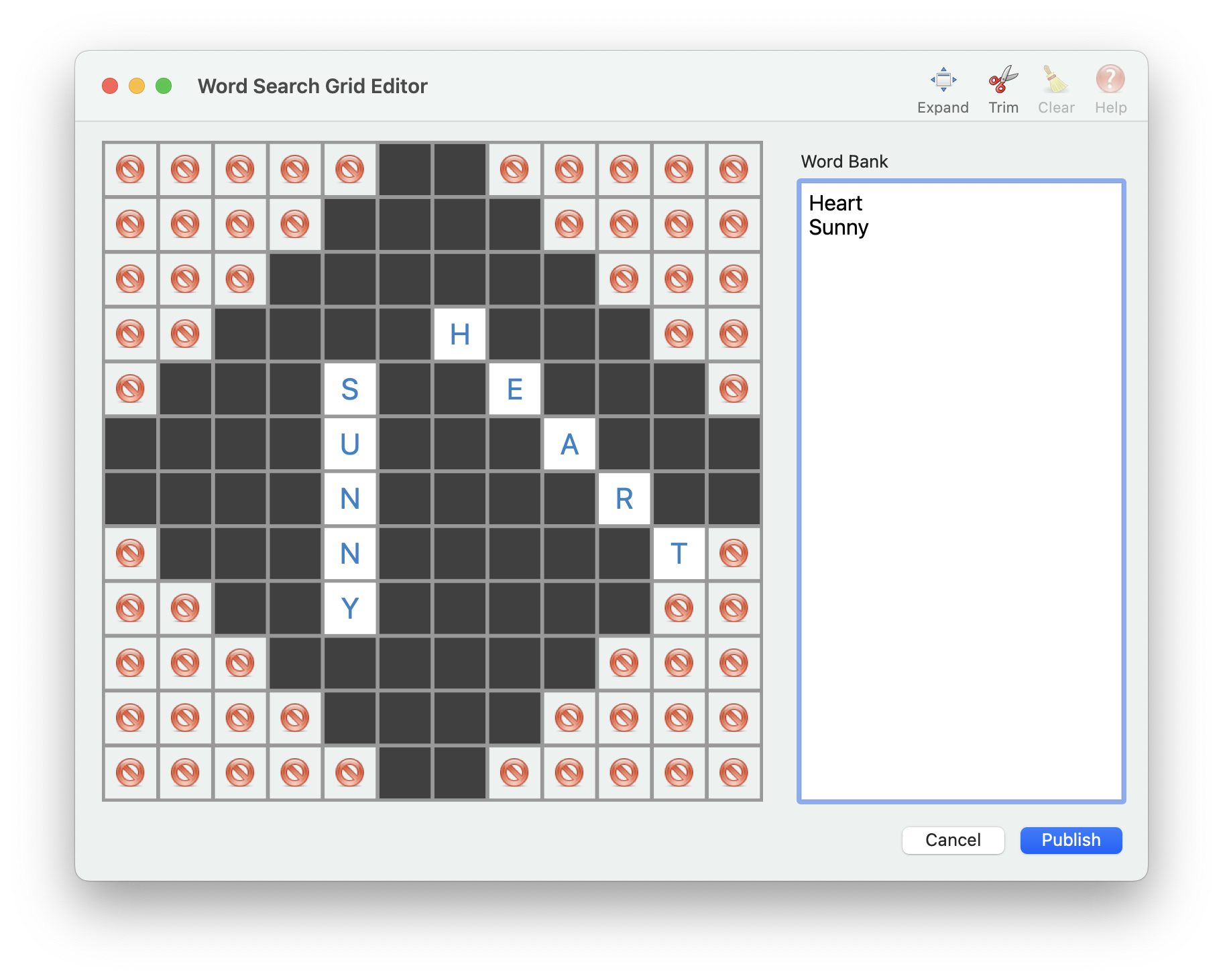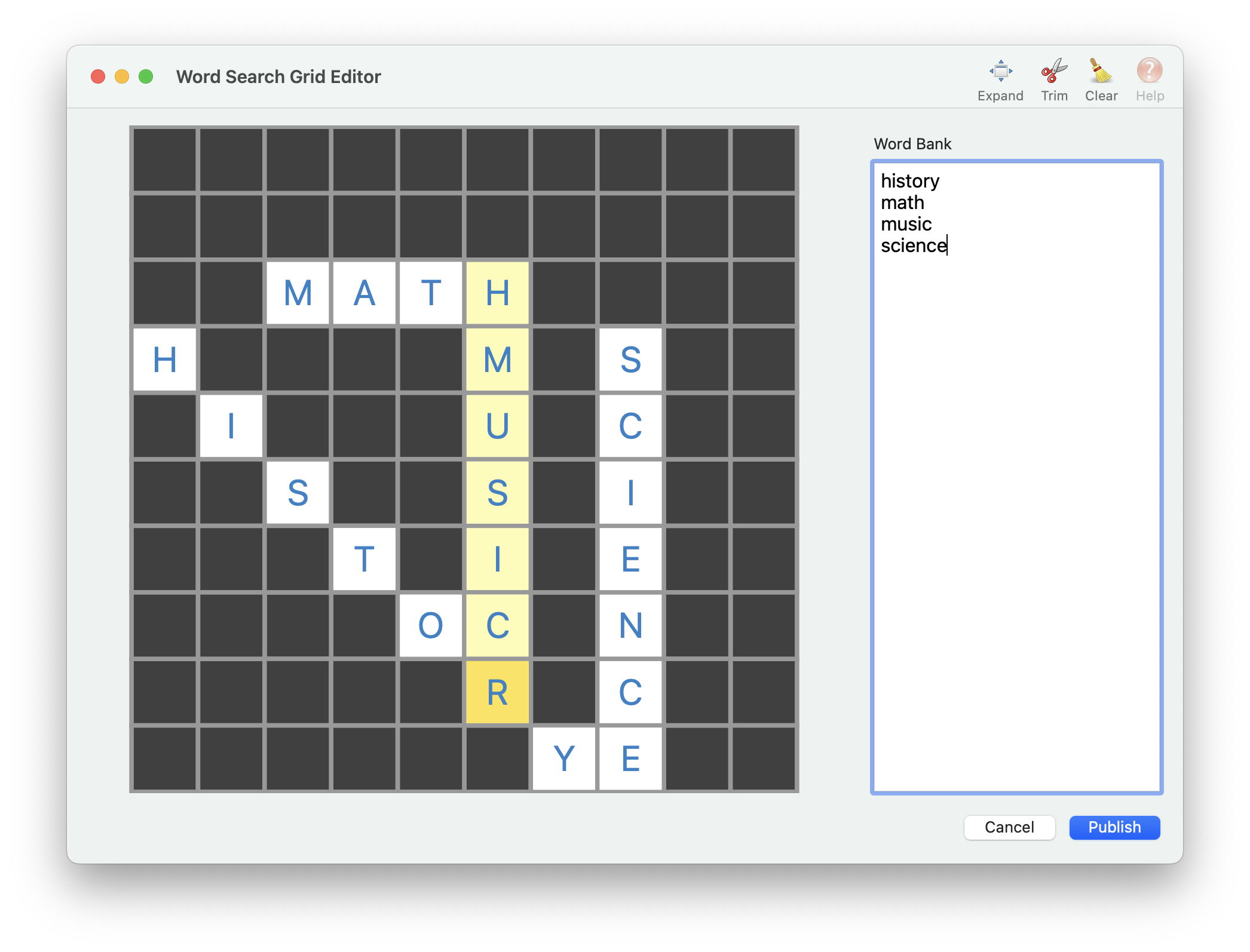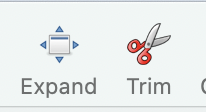Manual Word Search Creation
Create a word search grid manually by filling out the grid using your mouse and keyboard.- From the manual start window, select the puzzle name, type, language and dimension.
Make sure that for the language you choose, you have added it to the Language and Regions in MacOS settings.
For example if you are creating a puzzle in the French language, French should be on the
list of languages under Settings -> General -> Language and Region
Also choose a grid fill option.
- You can choose to start with an empty grid filled with blackened cells, and add your word placments.
- If you want your puzzle to have non-square grid shape, you can choose the third option. This allows you to more easily draw your custom shape by right clicking blocked cells.
- Use the left mouse button to add a cell to the grid.
- Use the right mouse button to remove a cell from the grid.
- If you make a mistake, use Undo/Redo. You can also save your work via the menu File->Save.
- You can always edit a grid after publishing, so don't worry about making mistakes.
- On a blank cell, use the right mouse button to block a cell. This cell will not be drawn, allowing you to create non-square word search grids.
- Create word placements and use the keyboard to fill in the word search cells with letters.
- Critical: Add the desired words to the word bank. This is important because placements in the grid
are ambiguous. Placements can go left-right, right-left, diagonal etc, as well as extend beyond what is
intendend. For example, in the figure above, the word MUSIC is placed downward. However, without a word
bank, Crossword Studio cannot know to ignore the H preceding the M it or the R after the C. It also does not
know whether to ignore the placement YE or OC.
The work bank clarifies which words are the to be found in the grid. Placements in the grid by themeselves only specifiy location. - Further edit the grid by expanding and trimming it by the toolbar buttons.
- When all cells contain a letter, the Publish button will enable. Click to open the publish window.